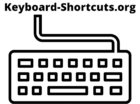Another very popular keyboard shortcut or keyboard hotkey is the combination of copy and paste.
This allows you to copy any selected item, whether it was selected by the mouse or by using the keyboard shortcut “Select All” with CTRL + A, and then continue to edit it accordingly in a Word document or Paint.
Once something has been marked, it can be copied using the following keyboard shortcut:
CTRL + C
After that the element is copied to the clipboard and can be edited with the keyboard shortcut
CTRL + V
can be used again.
For a complete list of all keyboard shortcuts for Windows, you can also have a look here!