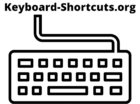A screenshot is a useful and helpful way in Windows to share impressions that are currently on the screen. In Windows 10 & 11 there is the Snipping Tool for this purpose.
This can be accessed either from the Start menu or with the following keyboard shortcut:
Windows key + Shift + S
The image will then be placed on the clipboard and can be shared with the keyboard shortcut
CTRL + V
or pasted into any program such as Paint or Word.
For a complete list of all keyboard shortcuts for Windows, you can also have a look here!