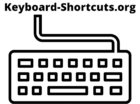In Windows there is the virtual keyboard or on screen keyboard. This can be used to operate a keyboard with the mouse only, for example. There are many ways to use it.
The virtual keyboard can be opened in Windows with the following keyboard shortcut or key combination:
Windows key + CTRL + O
This opens the virtual keyboard, which can now be used!
For a complete list of all keyboard shortcuts for Windows, you can also have a look here!