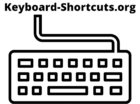Keyboard Shortcuts are helpful ways to get around quickly in an operating system like Windows. A lot of time is lost navigating with the mouse and clicking around until the right menu is found. Often various settings and menus are very hidden.
To move faster in Windows, the so-called keyboard shortcuts can be used. These are built into Windows or other programs. They are intended to simplify the operation of these and also make it faster.
Windows therefore offers a variety of keyboard shortcuts that you can use. These are listed in my list. I have summarized and explained the most important commands, so that they can be useful to you. Once to save time as well as to make an impression, because you know these commands!
The list contains keyboard shortcuts for Windows 10 and Windows 11. The keys are to be pressed together.
Useful operating system functions
| Keyboard-Keys | Windows 11 | Windows 10 | Usage |
|---|---|---|---|
| Windows key+A | X | Opens the quick settings | |
| Windows key+A | X | Opens the information center | |
| Windows key+C | X | Opens the Microsoft Teams Chat | |
| Windows key+C | X | Opens cortana | |
| Windows key+D | X | To the desktop or when pressing again, switch back to the final view | |
| Windows key+ALT+B | X | Activated / deactivated High Dynamic Range | |
| Windows key+H | X | X | Starts the language input |
| Windows key+I | X | X | Opens the settings of the operating system |
| Windows key+L | X | X | Locking the computer or the registered user account |
| Windows key+M | X | X | Minimize all windows. Comparable to Windows key+D |
| Windows key+SHIFT+M | X | X | Restore minimized windows through Windows button+M |
| Windows key+N | X | Open the calendar | |
| Windows key+P | X | X | Call up projection mode |
| Windows key+CTRL+Q | X | X | Open the remote aid |
| Windows key+R | X | X | Open the execution context |
| Windows key+S | X | X | Open Windows search |
| Windows key+V | X | X | Open the course of the intermediate laying. This must be activated first! |
| Windows key+. (Point) | X | X | Open the emoji menu |
| Windows key+break-key | X | X | Opening the Windows settings |
| Windows key+tab | X | X | View of all active applications |
| Windows key+arrow-up key button | X | X | Maximize active windows |
| Windows button+arrow-down button | X | X | Minimize active windows |
| Windows key+arrow-left key | X | X | Active window on the left of the screen |
| Windows button+arrow-right key | X | X | Active window on the right of the screen |
| Windows key + +-button (plus) | X | X | Opens the screen magnifying glass and enlarges it |
| Windows key + -key (minus) | X | X | Smoking the screen magnifying glass |
| ALT + SHIFT | X | X | Changes between the selected input languages |
| CTRL + SHIFT + ESC | X | X | Opens the task manager |
Navigation between windows/programs
| Keyboard-Keys | Windows 11 | Windows 10 | Usage |
|---|---|---|---|
| ALT+TAB | X | X | Change between the open windows/programs |
| Windows key+tab | X | X | Change between the open windows/programs and desktop |
| Windows key+CTRL+D | X | X | Open new virtual desktop |
| Windows key+CTRL+arrow-left/right key | X | X | Change between the virtual desktops |
| Windows key+CTRL+F4 | X | X | Current virtual desktop is closed |
Most used keyboard shortcuts in programs
| Keyboard-Keys | Windows 11 | Windows 10 | Usage |
|---|---|---|---|
| CTRL+A | X | X | Any element is selected |
| CTRL+C | X | X | Selected elements are copied |
| CTRL+X | X | X | Selected elements are cut out and can be inserted with CTRL+V |
| CTRL+V | X | X | Copied/cut elements with CTRL+C are inserted |
| CTRL+F | X | X | Opens the search field |
| CTRL+F4 | X | X | Closes the active program |
| F10 / ALT | X | X | Jumps to the menu of the respective program |
Creation of screen prints / screenshots
| Keyboard-Keys | Windows 11 | Windows 10 | Usage |
|---|---|---|---|
| Print button | X | X | Creation of a screenshot of the current screen view in the clipboard. Can be inserted into a program with CTRL+V |
| ALT+print button | X | X | Creation of a screenshot of the active program/file in the clipboard. Can be inserted into a program with CTRL+V |
| Windows key+SHIFT+S | X | X | Snipping tool shortcut to create a screenshot |
Windows Explorer keyboard commands
| Keyboard-Keys | Windows 11 | Windows 10 | Usage |
|---|---|---|---|
| Windows key+E | X | X | Open the File Explorer |
| CTRL+E / CTRL+F | X | X | Cursor jumps into the search field |
| CTRL+N | X | X | Open another Windows Explorer window |
| CTRL+W | X | X | Close active Windows Explorer |
| CTRL+mouse wheel | X | X | Change display of the elements |
| CTRL+SHIFT+N | X | X | Create new folders |
| ALT+P | X | X | Activate/deactivate the preview window |
| ALT+Enter | X | X | View the properties of the selected element |
| F2 | X | X | If an element is selected, then this is renaming the current element |